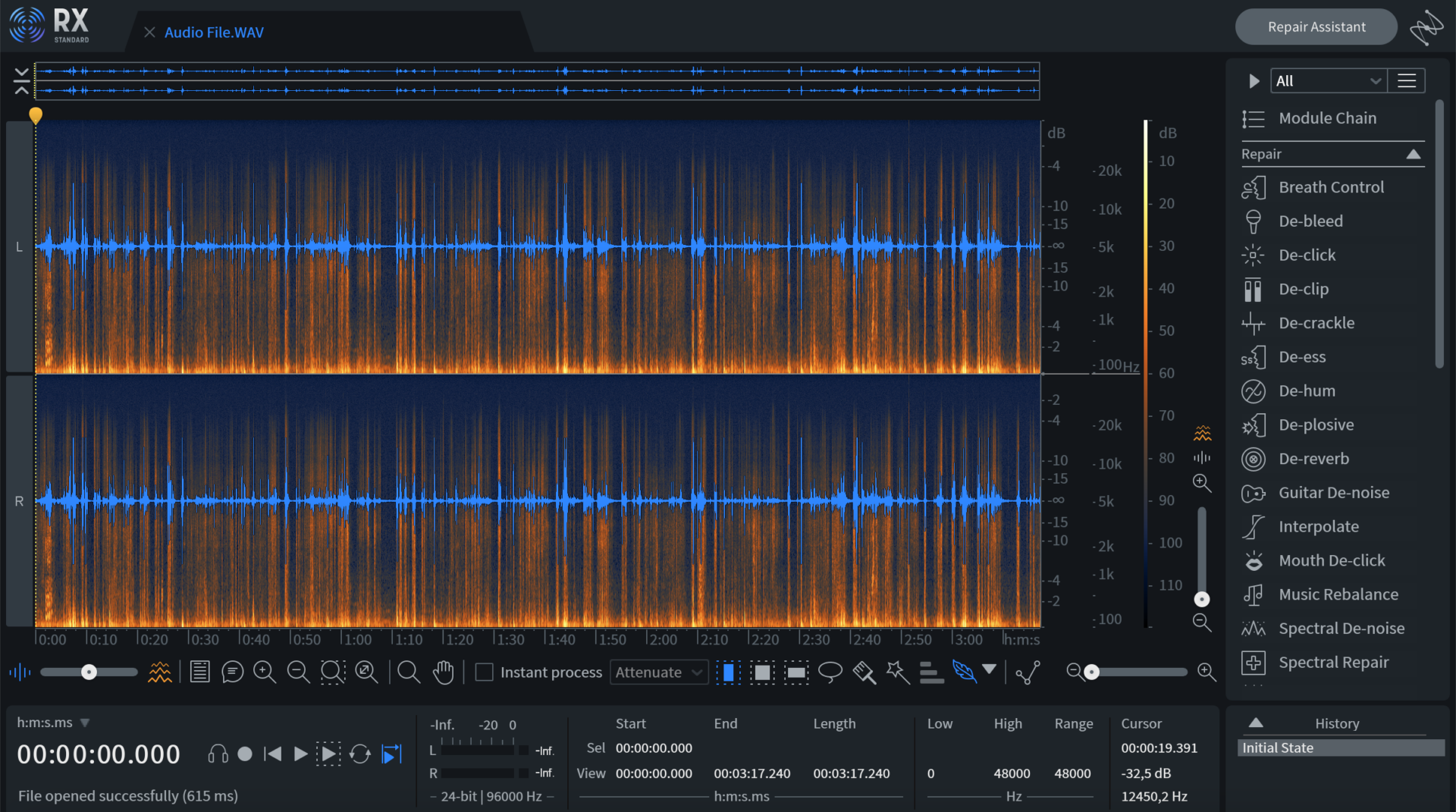
iZotope RX is a powerful audio editing software that is used for noise reduction, audio restoration, and audio repair. Using these essential iZotope RX shortcuts can significantly improve your workflow and make editing much faster and easier. Here are some of the most important shortcuts you should know:
Basic shortcuts
- Ctrl + O (Win) / Command + O (Mac) – Open an audio file
- Ctrl + S (Win) / Command + S (Mac) – Save the current file
- Ctrl + Shift + S (Win) / Command + Shift + S (Mac) – Save the current file as a new file
- Ctrl + Z (Win) / Command + Z (Mac) – Undo the last action
- Ctrl + Shift + Z (Win) / Command + Shift + Z (Mac) – Redo the last undone action
Navigation shortcuts
- Spacebar – Play and pause the audio file
- Left arrow – Move the playhead back by one second
- Right arrow – Move the playhead forward by one second
- Shift + Left arrow – Move the playhead back by 10 seconds
- Shift + Right arrow – Move the playhead forward by 10 seconds
- Home – Move the playhead to the beginning of the audio file
- End – Move the playhead to the end of the audio file
You can adjust shortcuts for your needs under “Preferences” -> “Keyboard”!
Tip for advanced needs
Selection shortcuts
- Ctrl + A (Win) / Command + A (Mac) – Select the entire audio file
- Ctrl + Shift + A (Win) / Command + Shift + A (Mac) – Deselect the selected area
- Ctrl + Click (Win) / Command + Click (Mac) – Select or deselect individual points in the spectrogram
- Alt + Click (Win) / Option + Click (Mac) – Select a range of points in the spectrogram
- Shift + Click (Win) / Shift + Click (Mac) – Select a range of points in the waveform
RX module shortcuts
- Shift + 1 (Win) / Shift + 1 (Mac) – Open the De-clip module
- Shift + 2 (Win) / Shift + 2 (Mac) – Open the De-click module
- Shift + 3 (Win) / Shift + 3 (Mac) – Open the De-hum module
- Shift + 4 (Win) / Shift + 4 (Mac) – Open the Voice De-noise module
- Shift + 5 (Win) / Shift + 5 (Mac) – Open the De-plosive module
- Shift + 6 (Win) / Shift + 6 (Mac) – Open the Spectral Repair module
- Shift + 8 (Win) / Shift + 8 (Mac) – Open the De-reverb module
Other shortcuts
- F1 (Win) / Command + ? (Mac) – Open the Help menu
- Ctrl + Alt + E (Win) / Command + Option + E (Mac) – Export the current file
- Ctrl + Alt + Shift + E (Win) / Command + Option + Shift + E (Mac) – Batch export files
These are some of the most important iZotope RX shortcuts for both Windows and Mac. Using these can help you work faster and more efficiently in the software. By mastering these shortcuts, you can save time and focus on the more important aspects of audio editing.



